Enhance your typing experience on your Android device with SlideIT free Keyboard, a revolutionary app designed to increase your text input speed without requiring an extensive learning period. Unlike conventional on-screen keyboards that depend on individual key taps, the app allows you to compose words by simply sliding your finger over letters, providing an intuitive and fluid typing method.
One of SlideIT's key advantages is its support for next-word prediction, which now works with multiple languages to suggest the word you may want to type next, saving you even more time. This feature, paired with smart predictions and disambiguation, ensures efficient and accurate typing.
Customization is another cornerstone of the typing experience. With over 60 diverse keyboard skins available, users can personalize the keyboard to match their style or mood, all easily downloadable from the Android Market. Users are able to adjust functionality to suit their preferences, and speech-to-text further enriches the usability, allowing for easy dictation of messages.
Additional time-saving features include the ability to import contacts for quicker communication and an extensive language support system featuring more than 70 language packs and layouts, making this keyboard accessible for a global user base with support for QWERTY, QWERTZ, AZERTY, COLEMAK, and DVORAK layouts, amongst others.
The game is compatible with all Android versions from 2.2 and up, including tablets and newer operating systems like Android 4.2 (Jelly Bean). With over 6 million downloads and selected as an editor's choice, it ranks as one of the top time-saving tools for Android devices whether you're crafting an email, texting, or chatting.
Get a taste of enhanced keyboard efficiency with the 15-day trial version and discover why users rave about its superior typing capabilities. Enjoy a more enjoyable and effective text input system on your Android device with SlideIT free Keyboard.

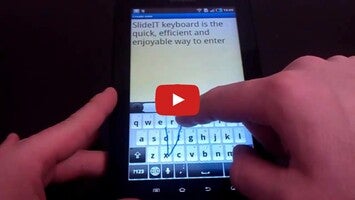































Comments
There are no opinions about SlideIT free Keyboard yet. Be the first! Comment